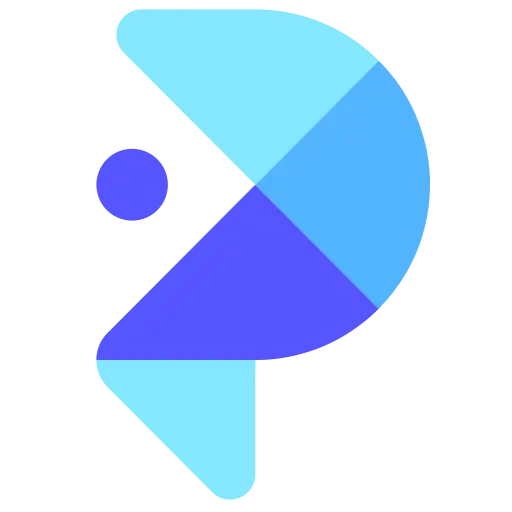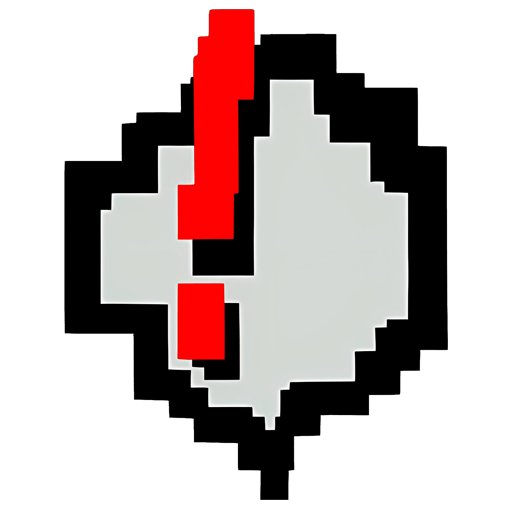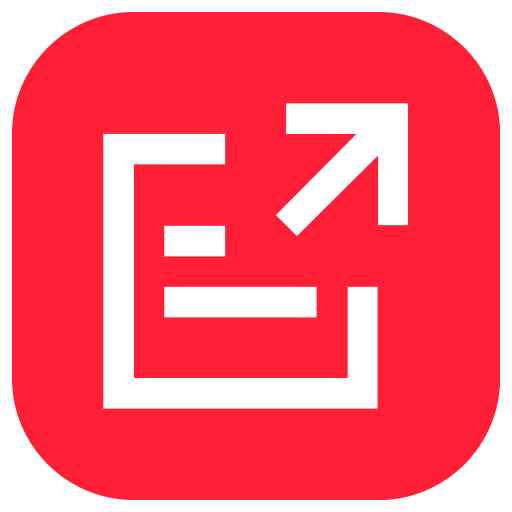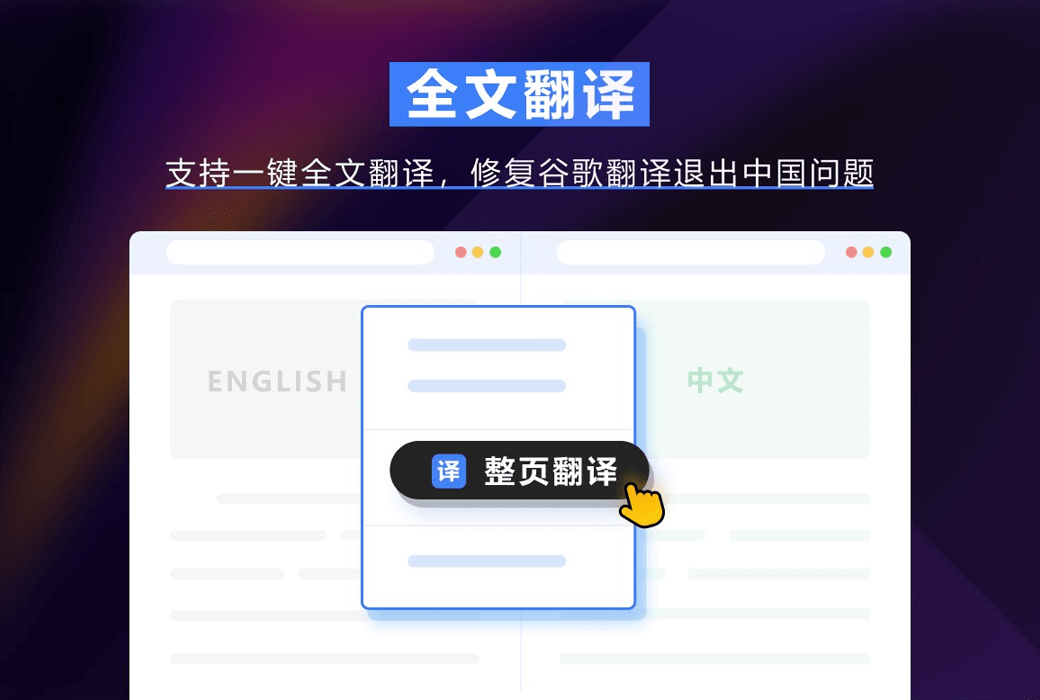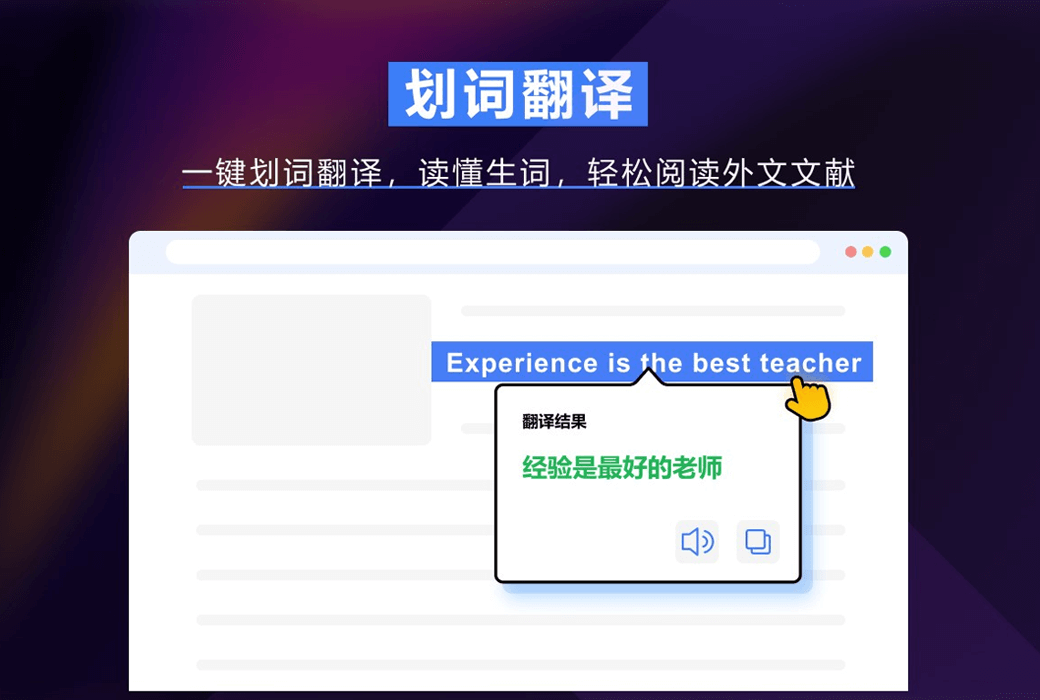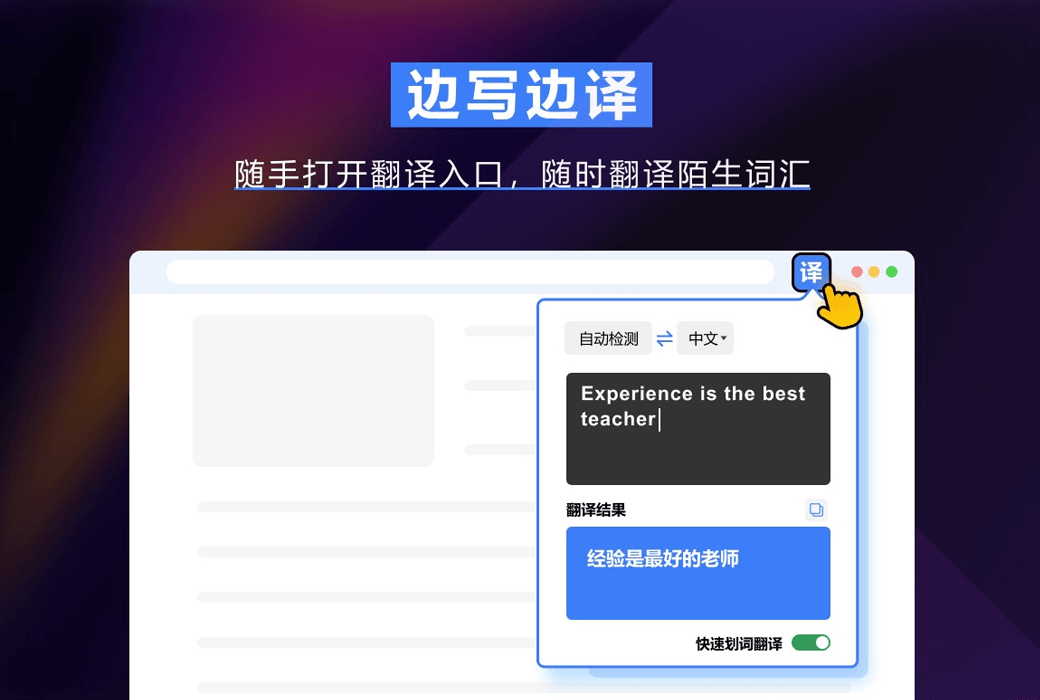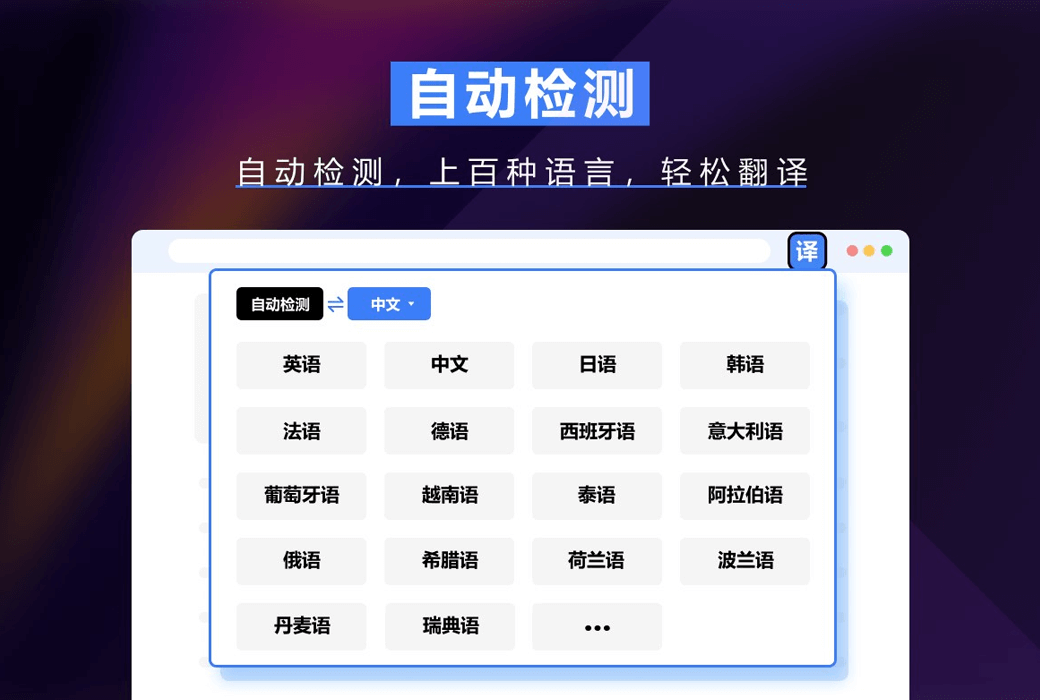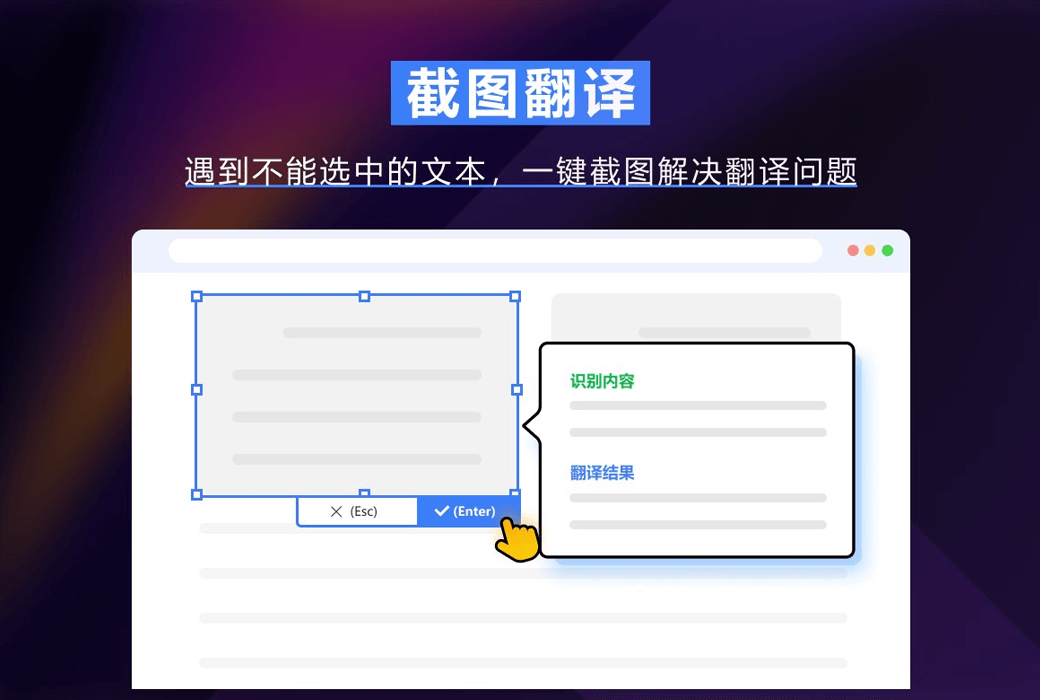You haven't signed in yet, you can have a better experience after signing in
 Speed Translate - Google Translate Assistant browser plugin software
Speed Translate - Google Translate Assistant browser plugin software

Activity Rules
1、Activity time:{{ info.groupon.start_at }} ~ {{ info.groupon.end_at }}。
1、Activity time:cease when sold out。
2、Validity period of the Group Buying:{{ info.groupon.expire_days * 24 }} hours。
3、Number of Group Buying:{{ info.groupon.need_count }}x。
Please Pay Attention
1、Teamwork process: Join/initiate a Group Buying and make a successful payment - Within the validity period, the number of team members meets the activity requirements - Group Buying succeeded!
2、If the number of participants cannot be met within the valid period, the group will fail, and the paid amount will be refunded in the original way.
3、The number of people required and the time of the event may vary among different products. Please pay attention to the rules of the event.
Solve the problem that Google Translate cannot be used in Chinese Mainland, and fix the problem of page translation in Chrome kernel browser, full page translation/word delimitation translation/text translation/screenshot translation/translation pronunciation.
Google Translation Assistant is a professional translation extension that perfectly fixes whole page translation issues in Google Chrome. Simultaneously supports word translation, online translation, screenshot translation, pronunciation translation, and Chrome kernel browser. Compared to other translation tools, Google Translation Assistant provides stronger translation functions, including full page translation, word segmentation translation, text translation, screenshot translation, and translation pronunciation.
The translator can help users quickly read foreign literature and improve the translation browsing experience. In addition, Google Translation Assistant also supports Google Browser, Edge Browser, 360 Speed Browser X, QQ Browser, Lenovo Browser, 360 Speed Browser, 360 Security Browser, Firefox Browser, Purple Bird Browser, and Yangtao Browser.
Note: Currently, only Chrome 88 kernel or higher versions are supported. If you are unable to install plugins, please upgrade your browser to Chrome 88 kernel or higher first
Functional characteristics
1. Fix the use of Google Translate in China.
2. Translate the entire page by right-clicking on the blank space and selecting "Translate the entire page into Chinese (Simplified)" to complete the full text translation.
3. Automatic full page translation function, remember your full page translation habits.
4. Word translation, select one button with the mouse to translate, and the translation result will appear near the mouse.
5. Quick word translation function.
6. Text translation: Enter the text you want to translate at the entrance of the plugin to obtain the translation results. It supports translation between hundreds of languages, automatically detects the language you enter, and preserves translation history.
7. Screenshot translation: The area that needs to be translated in the screenshot can be translated into the language you want.
8. Provide translation pronunciation function, which can provide pronunciation for your translation results and break through pronunciation barriers.

Official website:https://cr-fykz.xiangtatech.com/
Download Center:https://easy-translate.apsgo.cn
Backup Download:N/A
Delivery time:24-hour automatic shipping
Operating platform:Web
Interface language:Supports Chinese interface display.
Update instructions:Used and updated during the subscription period.
Pre purchase trial:Free trial before purchase.
How to receive the goods:After purchase, the activation information will be sent to the email address at the time of placing the order, and the corresponding product activation code can be viewed in the personal center, My Orders.
Number of devices:Can be logged in and used on 4 browsers.
Replacing the computer:Plugin personal center, log in to manage and log out of devices that are no longer in use, and then log in to activate the account on the new device.
Activation guidance:In the Speed Translation Plugin Center - Member Center - Redeem Members
Special instructions:To be added.
reference material:https://cr-fykz.xiangtatech.com/

Any question
{{ app.qa.openQa.Q.title }}
What is translation currency?
Translation Coin Usage Instructions
Translation Coin currently supports using professional engines for full page translation, file translation, online translation, and cross word translation!
At the same time, the translation currency supports the use of related AI functions such as AI webpage summary, AI video summary, AI word drawing summary/polishing/expansion!
When you switch to an engine that requires payment with translation coins/use AI functions, all translation operations will directly consume your translation coins without consuming translation times.
be careful! The engine selection between each function is not linked, please select separately on each function page!
Example of using translation coins for professional engines:
You are a premium member with 1000 file translations per month.
When you use the 'Speed Engine' to translate a file, this translation operation will consume one translation time, leaving 999 translation times for this month;
And if you are using three engines that require translation coins: DeepL Translation, Academic Translation, and AI Translation,
This translation operation will deduct your translation coins according to the rules, without consuming 1000 translation attempts.

Example of using translation coins for professional engines: When you use related AI functions such as AI webpage summary, AI video summary, AI word summary/polishing/expansion, your translation coins will be deducted according to the rules

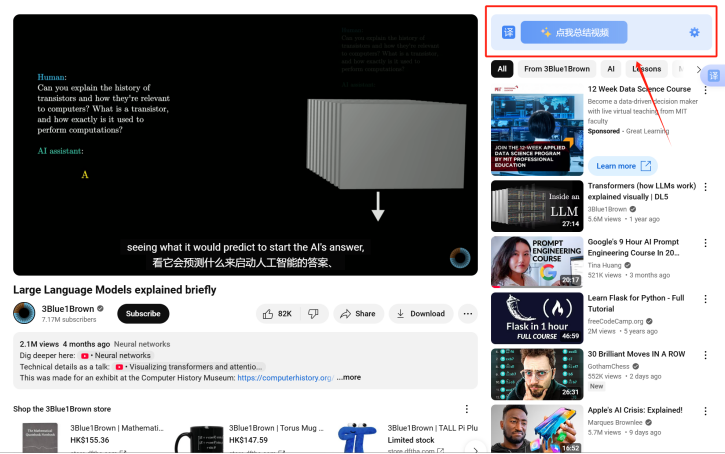
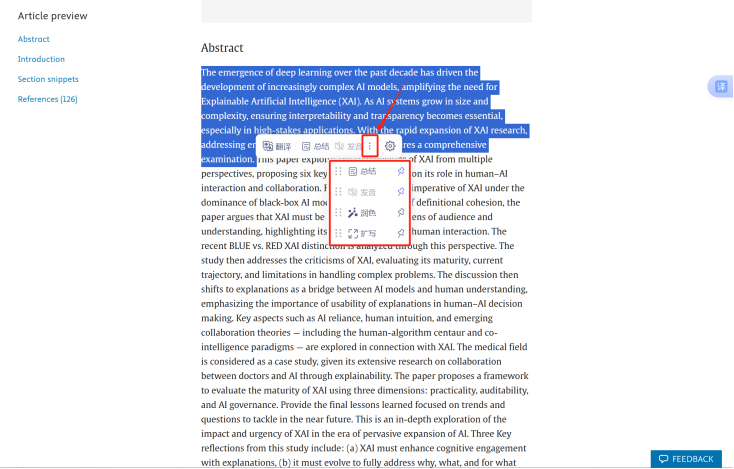
Translation Coin [Translation Engine] Consumption Rules:
Using an academic translation engine, each character consumes 1 translation coin; Using Deepl translation engine, 3 translation coins are consumed for every 1 character; Using an AI translation engine, each character consumes 1 translation coin. (One Chinese character counts as one character, and one foreign letter counts as one character)
Translation Coin [AI Function] Consumption Rules:
At present, the consumption of translation coins for AI functions is calculated based on the consumption tokens of the AI big model. 1500 translation coins=1000 tokens. For example, the amount of translation coins consumed for an 8-minute YouTube video is 4500, and the specific consumption of translation coins is subject to actual consumption.