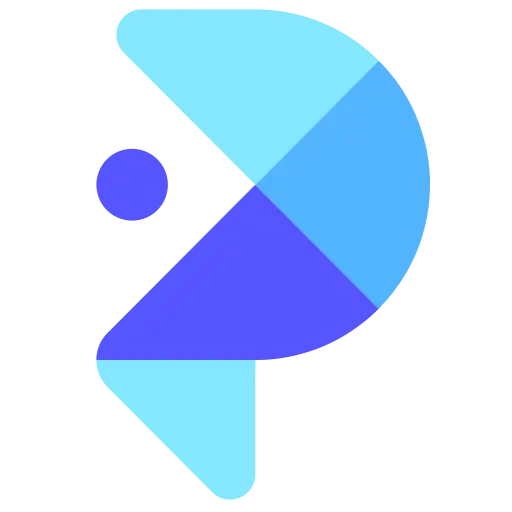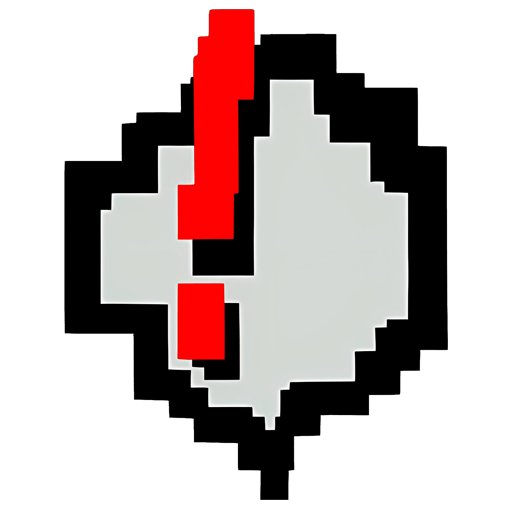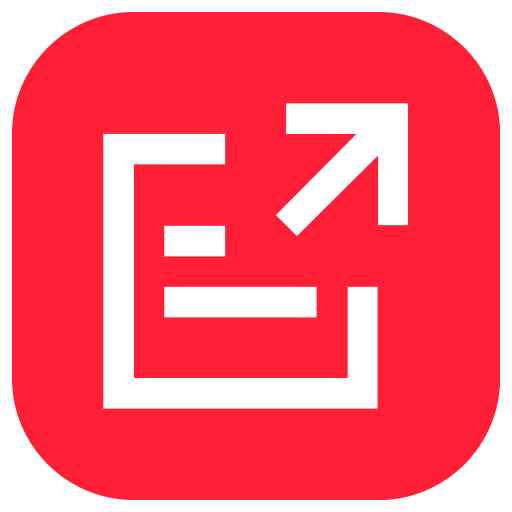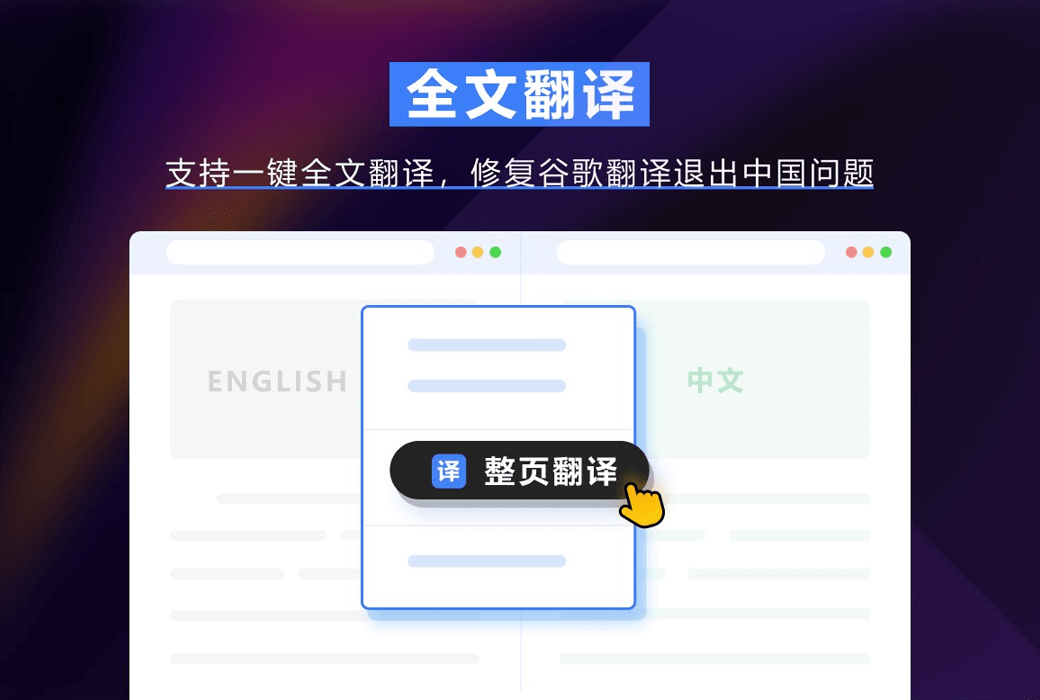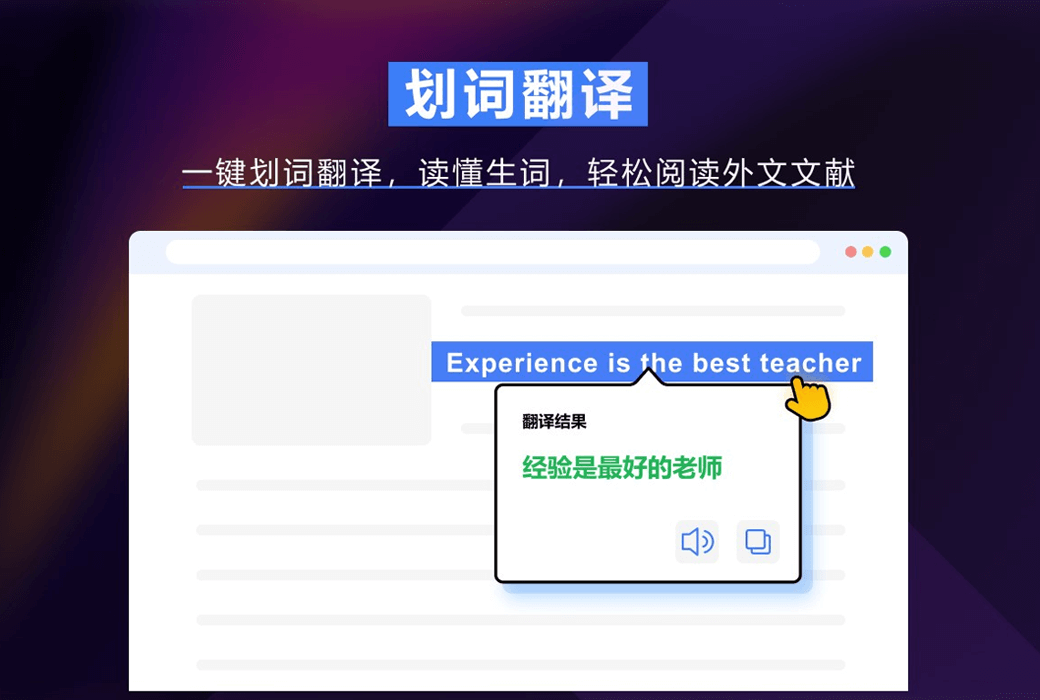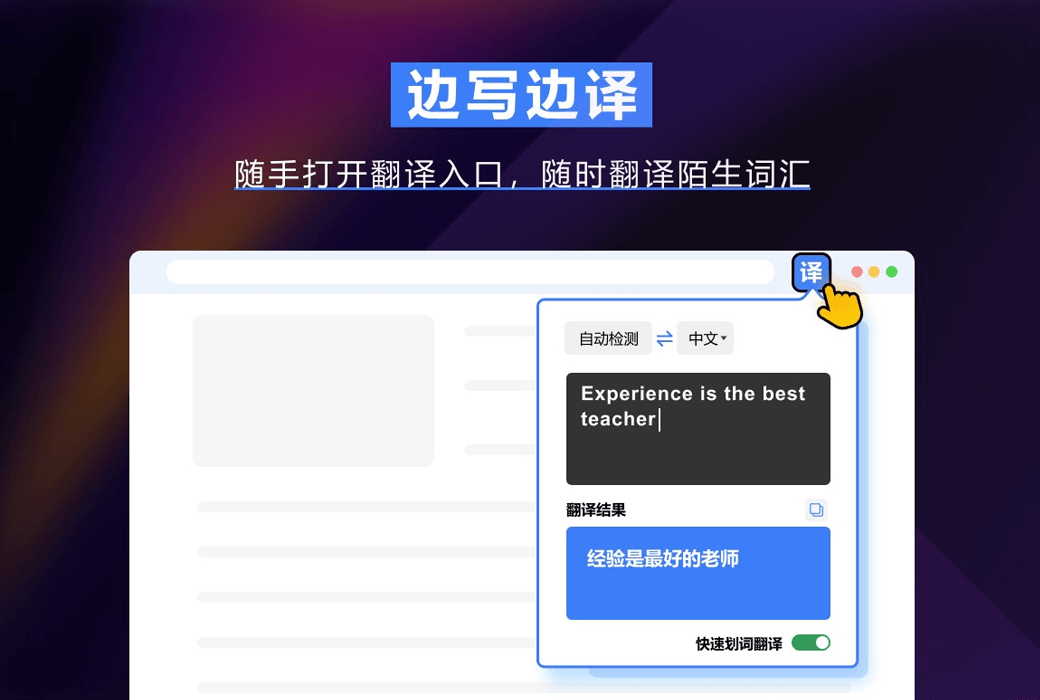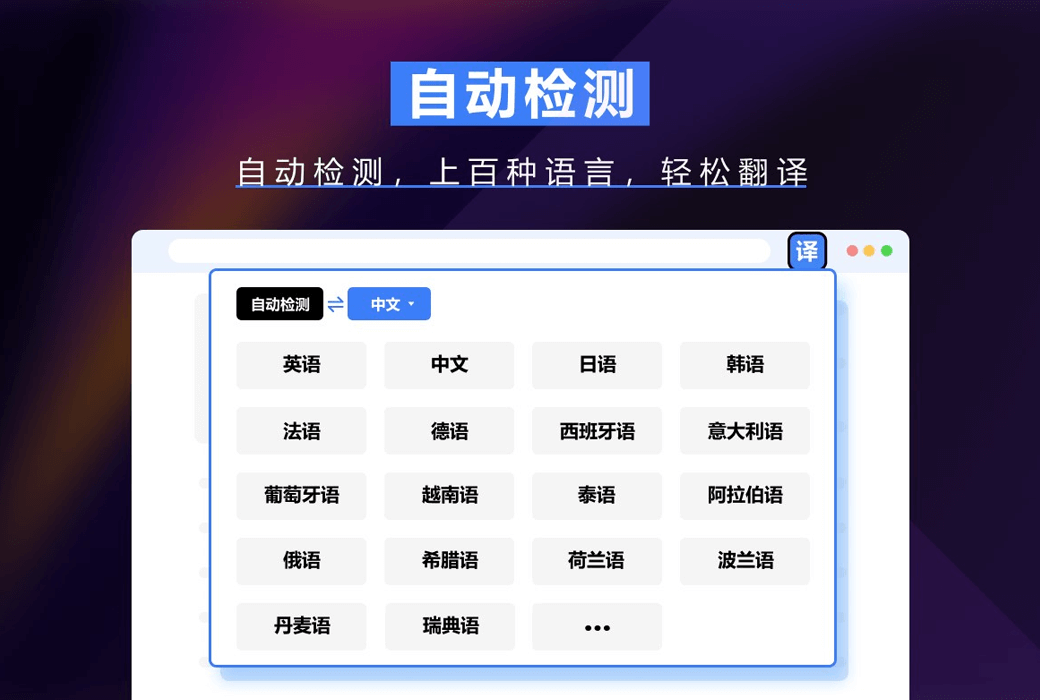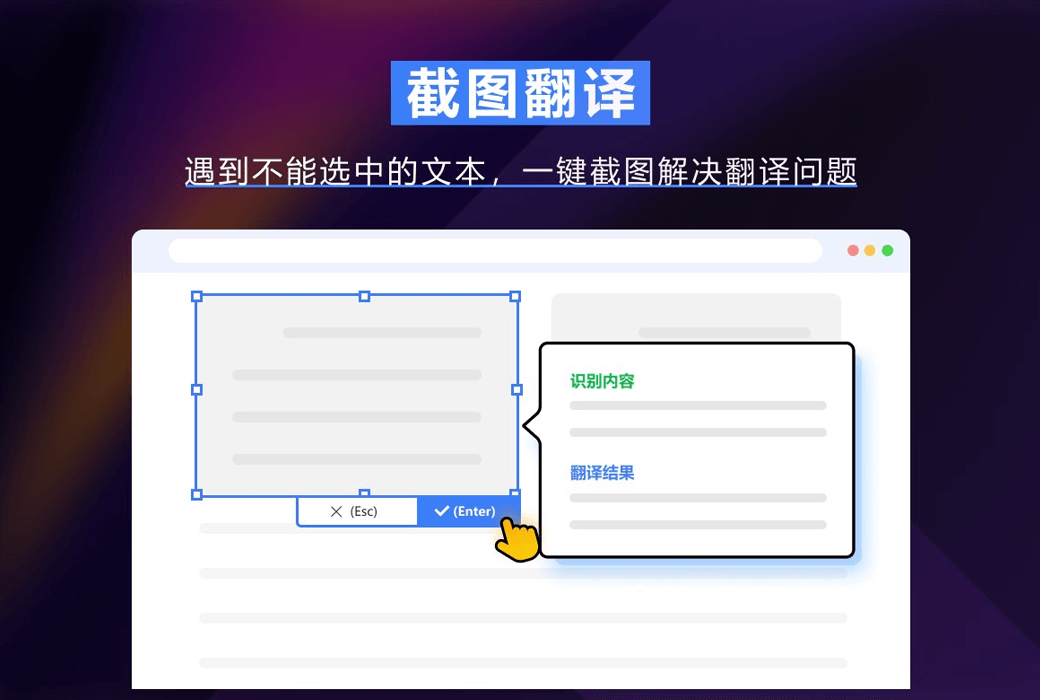You haven't signed in yet, you can have a better experience after signing in
 Speed Translate - Google Translate Assistant browser plugin software
Speed Translate - Google Translate Assistant browser plugin software

Activity Rules
1、Activity time:{{ info.groupon.start_at }} ~ {{ info.groupon.end_at }}。
1、Activity time:cease when sold out。
2、Validity period of the Group Buying:{{ info.groupon.expire_days * 24 }} hours。
3、Number of Group Buying:{{ info.groupon.need_count }}x。
Please Pay Attention
1、Teamwork process: Join/initiate a Group Buying and make a successful payment - Within the validity period, the number of team members meets the activity requirements - Group Buying succeeded!
2、If the number of participants cannot be met within the valid period, the group will fail, and the paid amount will be refunded in the original way.
3、The number of people required and the time of the event may vary among different products. Please pay attention to the rules of the event.
Solve the problem that Google Translate cannot be used in Chinese Mainland, and fix the problem of page translation in Chrome kernel browser, full page translation/word delimitation translation/text translation/screenshot translation/translation pronunciation.
Google Translation Assistant is a professional translation extension that perfectly fixes whole page translation issues in Google Chrome. Simultaneously supports word translation, online translation, screenshot translation, pronunciation translation, and Chrome kernel browser. Compared to other translation tools, Google Translation Assistant provides stronger translation functions, including full page translation, word segmentation translation, text translation, screenshot translation, and translation pronunciation.
The translator can help users quickly read foreign literature and improve the translation browsing experience. In addition, Google Translation Assistant also supports Google Browser, Edge Browser, 360 Speed Browser X, QQ Browser, Lenovo Browser, 360 Speed Browser, 360 Security Browser, Firefox Browser, Purple Bird Browser, and Yangtao Browser.
Note: Currently, only Chrome 88 kernel or higher versions are supported. If you are unable to install plugins, please upgrade your browser to Chrome 88 kernel or higher first
Functional characteristics
1. Fix the use of Google Translate in China.
2. Translate the entire page by right-clicking on the blank space and selecting "Translate the entire page into Chinese (Simplified)" to complete the full text translation.
3. Automatic full page translation function, remember your full page translation habits.
4. Word translation, select one button with the mouse to translate, and the translation result will appear near the mouse.
5. Quick word translation function.
6. Text translation: Enter the text you want to translate at the entrance of the plugin to obtain the translation results. It supports translation between hundreds of languages, automatically detects the language you enter, and preserves translation history.
7. Screenshot translation: The area that needs to be translated in the screenshot can be translated into the language you want.
8. Provide translation pronunciation function, which can provide pronunciation for your translation results and break through pronunciation barriers.

Official website:https://cr-fykz.xiangtatech.com/
Download Center:https://easy-translate.apsgo.cn
Backup Download:N/A
Delivery time:24-hour automatic shipping
Operating platform:Web
Interface language:Supports Chinese interface display.
Update instructions:Used and updated during the subscription period.
Pre purchase trial:Free trial before purchase.
How to receive the goods:After purchase, the activation information will be sent to the email address at the time of placing the order, and the corresponding product activation code can be viewed in the personal center, My Orders.
Number of devices:Can be logged in and used on 4 browsers.
Replacing the computer:Plugin personal center, log in to manage and log out of devices that are no longer in use, and then log in to activate the account on the new device.
Activation guidance:In the Speed Translation Plugin Center - Member Center - Redeem Members
Special instructions:To be added.
reference material:https://cr-fykz.xiangtatech.com/

Any question
{{ app.qa.openQa.Q.title }}
What are the main page buttons displayed?
Main page button display
2.1 Display of main page buttons

2.1.1 Personal profile picture
After logging in, your account information and translation currency balance will be displayed. Clicking on your avatar will take you to the personal center.
If you are an logged in user, find the "Login" button in the upper right corner of the panel and scan the QR code to log in with your WeChat phone.
2.1.2 Independent Window and Settings Center
Click on the push pin icon on the right to switch Google Translate Assistant from the plugin page to a standalone window page for display.
Google Translate Assistant will detach from browser pop ups and remain on your desktop as a separate window for easy access at any time.
Click on the screw icon on the left to enter the settings center of Google Translate Assistant.
2.1.3 Online Translation: You can choose multiple target languages for translation.
After entering the content to be translated in the input box, the system will automatically perform synchronous translation, that is, write and translate.
After the translation is completed, the translation will appear in the "Translation Results" box, and it also supports looking back at historical records.
2.1.4 Engine Switching
Click to switch between four translation engines for online translation, namely: Extreme Engine (default), DeepL Translation, Academic Translation, and Ai Translation.
For detailed introductions of the four engines, please refer to Chapter 3.1.
2.1.5 More Translations This section is a collection of other translation functions.
There are three functions: PDF translation, Word translation, and image translation. Clicking on them will redirect you to a new page. Follow the instructions to upload the document for translation.
Full page translation: Open the webpage that requires full page translation, and then click this function button to translate the webpage.
[Screenshot Translation]: After clicking the button, a screenshot box will appear. Drag the mouse to capture the target translation area, and you can translate the content of the captured page.
Please refer to Chapter 3.5 for specific operation methods.
Subtitle Translation: Jump to the subtitle translation settings page. Please refer to section 3.8 for specific operation methods.
2.1.6 Vocabulary Book
Clicking will directly take you to your personal vocabulary page.
2.1.7 Favorites
Clicking will directly take you to your personal content collection page.